Live every day as the last day of life.
把活着的每一天看作生命的最后一天
很漂亮的一个网站文件下载代码,简洁方便,需要的可以自行下载测试。

添加代码
<style>.i-down-box {width: 100%;display: flex;align-items: center;justify-content: center;flex-wrap: wrap;}.idown-btn {letter-spacing: 0.1em;cursor: pointer;font-size: 14px;font-weight: 700;line-height: 45px;width: 23%;max-width: 160px;text-decoration: none;text-transform: uppercase;margin: 5px;}.idown-btn:hover {text-decoration: none;}.i-idown-btn {--uismLinkDisplay: var(--smLinkDisplay, inline-flex);display: var(--uismLinkDisplay);color: #000;border: 2px solid #000;border-radius: 5px;position: relative;transition-duration: 0.4s;overflow: hidden;text-align: center;}.i-idown-btn::before,.i-idown-btn span {margin: 0 auto;transition-timing-function: cubic-bezier(0.86, 0, 0.07, 1);transition-duration: 0.4s;}.i-idown-btn:hover {background-color: #000;}.i-idown-btn:hover span {-webkit-transform: translateY(-400%) scale(-0.1, 20);transform: translateY(-400%) scale(-0.1, 20);}.i-idown-btn::before {content: attr(data-sm-link-text);color: #FFF;position: absolute;left: 0;right: 0;margin: auto;-webkit-transform: translateY(500%) scale(-0.1, 20);transform: translateY(500%) scale(-0.1, 20);}.i-idown-btn:hover::before {letter-spacing: 0.05em;-webkit-transform: translateY(0) scale(1, 1);transform: translateY(0) scale(1, 1);}@media screen and (max-width: 1198px) {.idown-btn {width: 45%;}}</style>下载地址:<div class="i-down-box"><!-- 替换#为实际的下载链接 --><a href="https://yiluxb.cn" class="idown-btn i-idown-btn" data-sm-link-text="点击下载" target="_blank"><span>本地下载</span></a></div><style> .i-down-box { width: 100%; display: flex; align-items: center; justify-content: center; flex-wrap: wrap; } .idown-btn { letter-spacing: 0.1em; cursor: pointer; font-size: 14px; font-weight: 700; line-height: 45px; width: 23%; max-width: 160px; text-decoration: none; text-transform: uppercase; margin: 5px; } .idown-btn:hover { text-decoration: none; } .i-idown-btn { --uismLinkDisplay: var(--smLinkDisplay, inline-flex); display: var(--uismLinkDisplay); color: #000; border: 2px solid #000; border-radius: 5px; position: relative; transition-duration: 0.4s; overflow: hidden; text-align: center; } .i-idown-btn::before, .i-idown-btn span { margin: 0 auto; transition-timing-function: cubic-bezier(0.86, 0, 0.07, 1); transition-duration: 0.4s; } .i-idown-btn:hover { background-color: #000; } .i-idown-btn:hover span { -webkit-transform: translateY(-400%) scale(-0.1, 20); transform: translateY(-400%) scale(-0.1, 20); } .i-idown-btn::before { content: attr(data-sm-link-text); color: #FFF; position: absolute; left: 0; right: 0; margin: auto; -webkit-transform: translateY(500%) scale(-0.1, 20); transform: translateY(500%) scale(-0.1, 20); } .i-idown-btn:hover::before { letter-spacing: 0.05em; -webkit-transform: translateY(0) scale(1, 1); transform: translateY(0) scale(1, 1); } @media screen and (max-width: 1198px) { .idown-btn { width: 45%; } } </style> 下载地址: <div class="i-down-box"> <!-- 替换#为实际的下载链接 --> <a href="https://yiluxb.cn" class="idown-btn i-idown-btn" data-sm-link-text="点击下载" target="_blank"><span>本地下载</span></a> </div><style> .i-down-box { width: 100%; display: flex; align-items: center; justify-content: center; flex-wrap: wrap; } .idown-btn { letter-spacing: 0.1em; cursor: pointer; font-size: 14px; font-weight: 700; line-height: 45px; width: 23%; max-width: 160px; text-decoration: none; text-transform: uppercase; margin: 5px; } .idown-btn:hover { text-decoration: none; } .i-idown-btn { --uismLinkDisplay: var(--smLinkDisplay, inline-flex); display: var(--uismLinkDisplay); color: #000; border: 2px solid #000; border-radius: 5px; position: relative; transition-duration: 0.4s; overflow: hidden; text-align: center; } .i-idown-btn::before, .i-idown-btn span { margin: 0 auto; transition-timing-function: cubic-bezier(0.86, 0, 0.07, 1); transition-duration: 0.4s; } .i-idown-btn:hover { background-color: #000; } .i-idown-btn:hover span { -webkit-transform: translateY(-400%) scale(-0.1, 20); transform: translateY(-400%) scale(-0.1, 20); } .i-idown-btn::before { content: attr(data-sm-link-text); color: #FFF; position: absolute; left: 0; right: 0; margin: auto; -webkit-transform: translateY(500%) scale(-0.1, 20); transform: translateY(500%) scale(-0.1, 20); } .i-idown-btn:hover::before { letter-spacing: 0.05em; -webkit-transform: translateY(0) scale(1, 1); transform: translateY(0) scale(1, 1); } @media screen and (max-width: 1198px) { .idown-btn { width: 45%; } } </style> 下载地址: <div class="i-down-box"> <!-- 替换#为实际的下载链接 --> <a href="https://yiluxb.cn" class="idown-btn i-idown-btn" data-sm-link-text="点击下载" target="_blank"><span>本地下载</span></a> </div>
感谢您的来访,获取更多精彩文章请收藏本站。
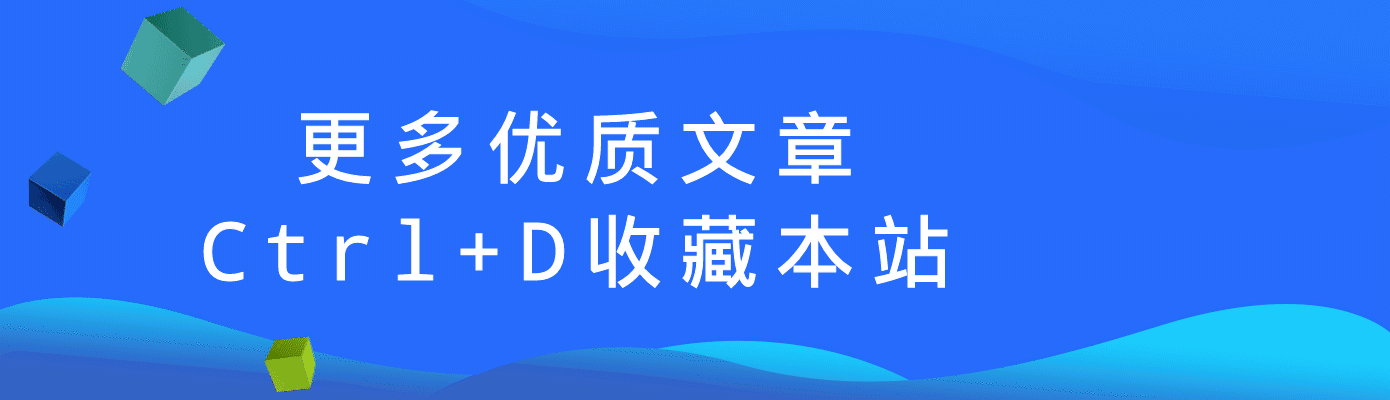
© 版权声明
THE END



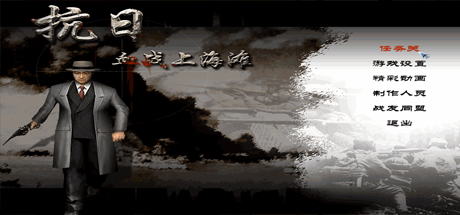













暂无评论内容